Docs > App Sumo Guide
How to Redeem the App Sumo Bundle using the provided PromoCode
Welcome to our accessibility widget solution! This guide will walk you through our App Sumo Integation and its features.
Get Started
- Get your Promo Code from App Sumo
- Enter App Sumo Coupon Code & Add to Billing OR Checkout
Detailed Steps
1. Get your Promo Code from App Sumo
Buy our product from the App Sumo Market Place. There you will receive a promocode.
2. Enter App Sumo Coupon Code & Add to Billing OR Checkout
Add a domain as Trial and Activate License OR Skip Trial & Buy a plan to see this screen
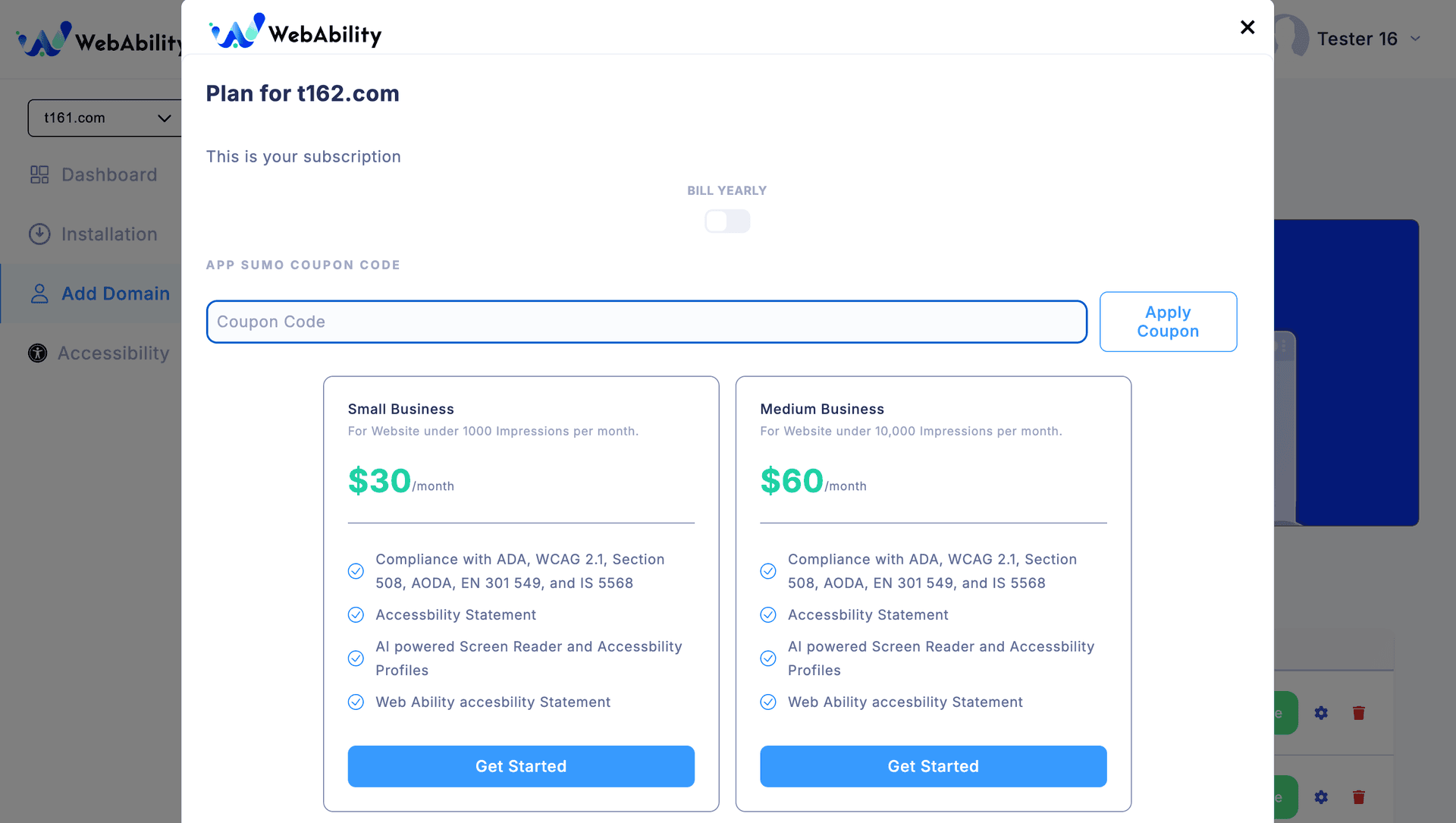
Click on Apply Coupon and wait. The App Sumo Bundle will be displayed.
If you have already added your credit Card Information you will see an Add to Billing Button
If this is your first time buying a plan you will see the checkout button
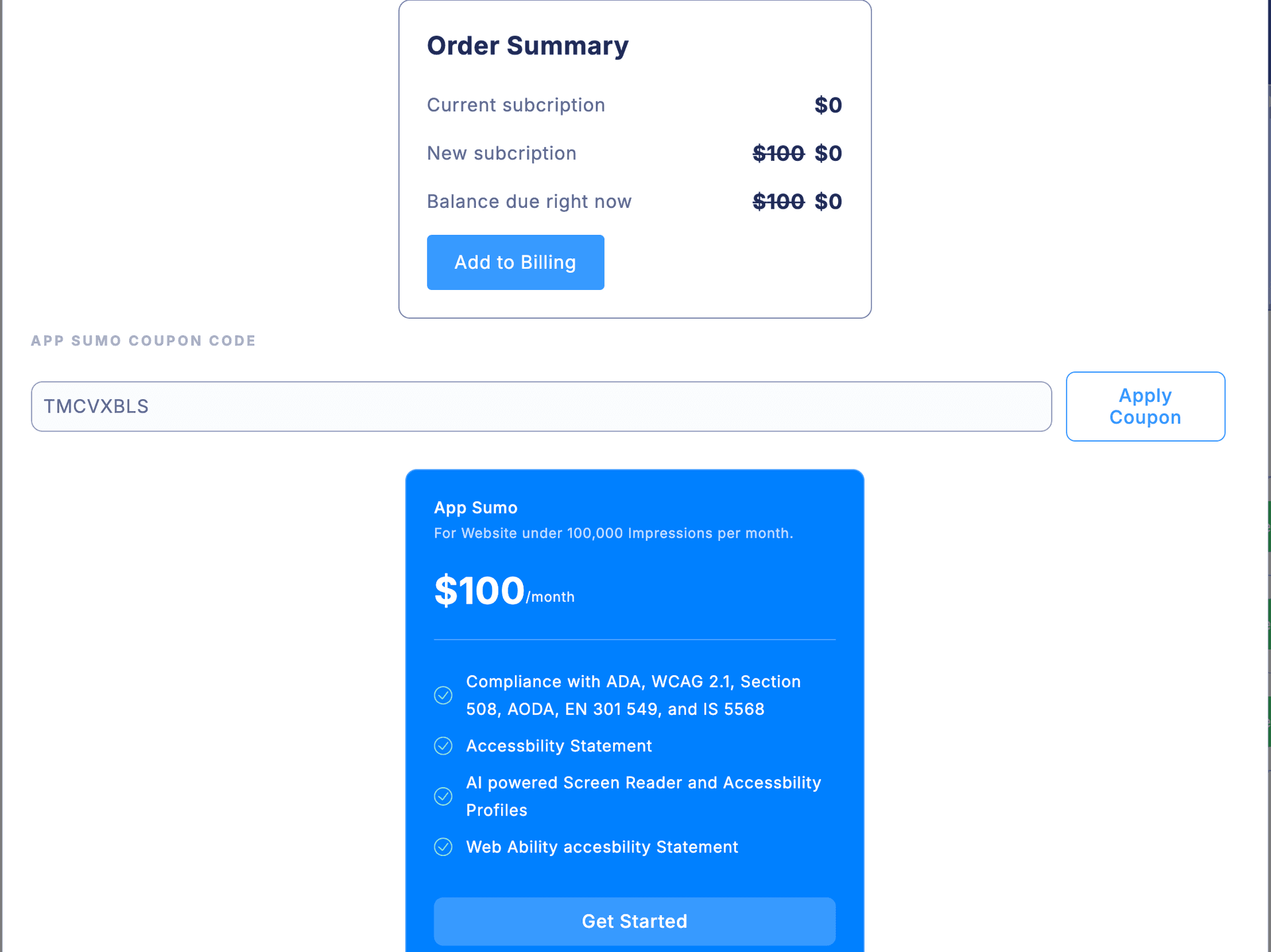
Once you have subscribed to the App Sumo Bundle you can use it normally like any other bundles.