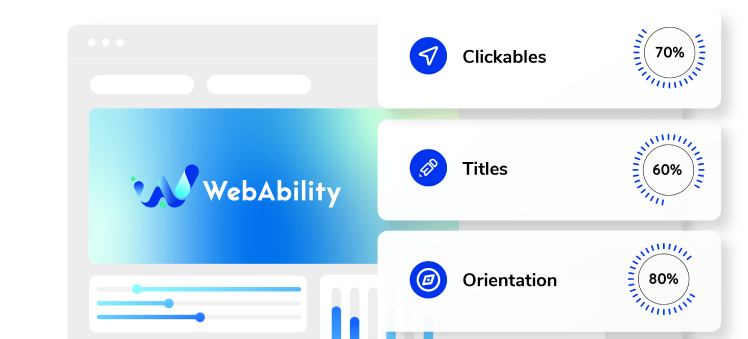How to install Web Ability on a Weebly website
- Open the Weebly editor and select Settings.
- In the left menu select SEO.
- Enter a Site Description.
- Under Footer Code paste the installation code that you received from us when you registered your site for our service in the text box. If you do not have an installation code go to your web ability account, click Installation and copy the installation code. You can also customize your widget to match your brand's design in the Customized Installation section.
- Click Save.
- Click Publish in the top right corner.
- Click Apply. Good work! You've installed webability widget, making your site accessible.