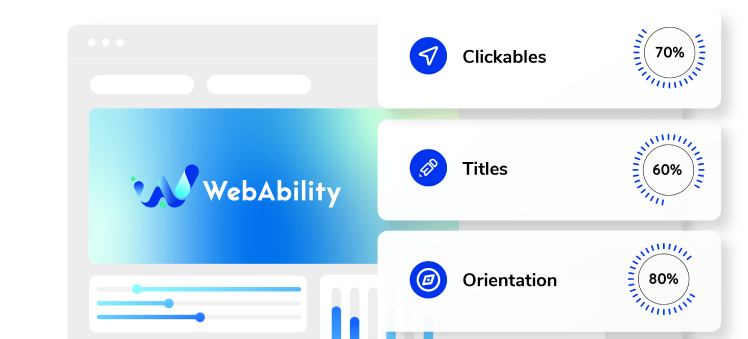How to Install Web Ability on a Shopify Store
- Go to your Shopify admin site
- Click on “Customize”
- Click on “Edit code”
- Click on "{/} theme.liquid"
- Find </body> section
- Here you can add your Javascript code, just above “</body>” section, In this example I added the following in order to show you how it works. <script> alert('hello'); </script>
- Save and refresh your site to see the results Good work! You've installed webability widget, making your site accessible.