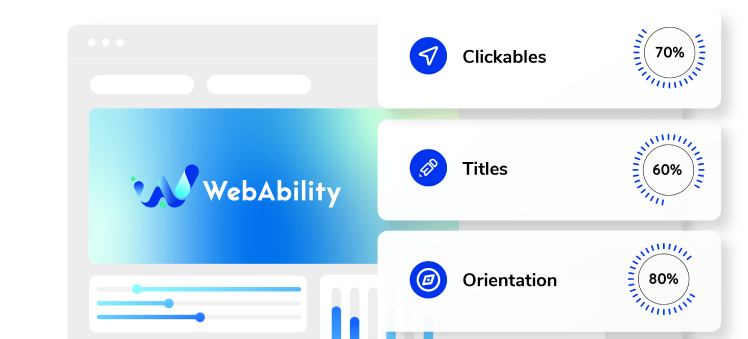Installing the WebAbility Widget on Go High Level
Get Started
- Log in to your Go High Level account and go to your website builder.
- Open the Widget Marketplace tab.

Browse and Install the Widget
- Scroll through the available widgets or use the search bar to find the WebAbility Widget.
- Once located, click Install. The widget will now appear in your Installed Apps section.


Final Steps
- Drag the widget from the Installed Apps section and drop it onto the page where you want it displayed.

Note: Ensure you follow the installation guide carefully to configure the WebAbility Widget correctly and enhance your website's accessibility.